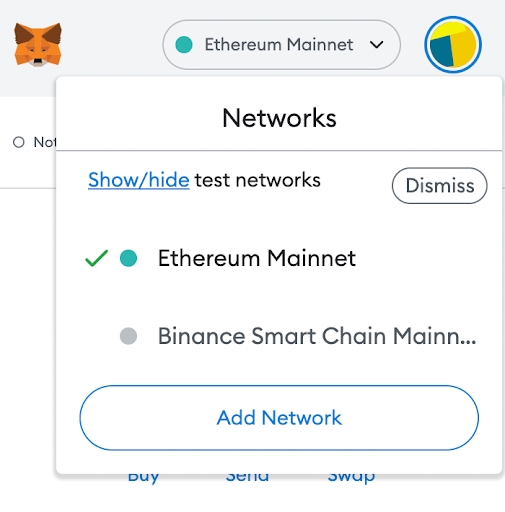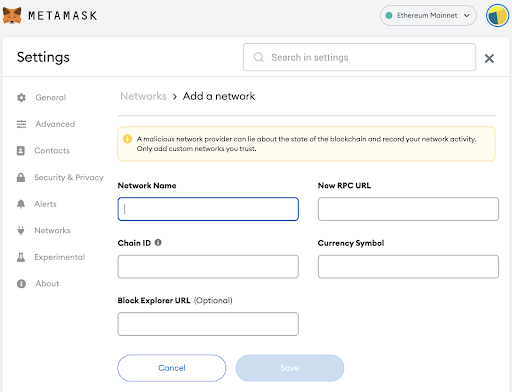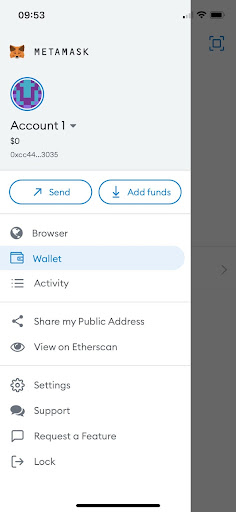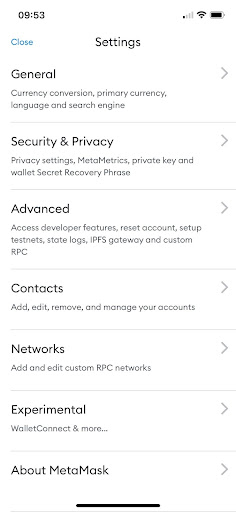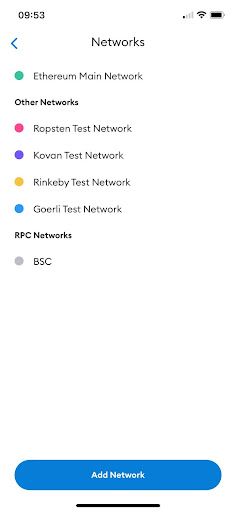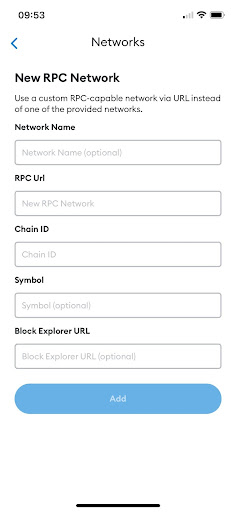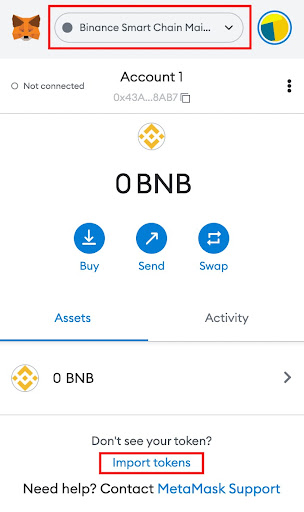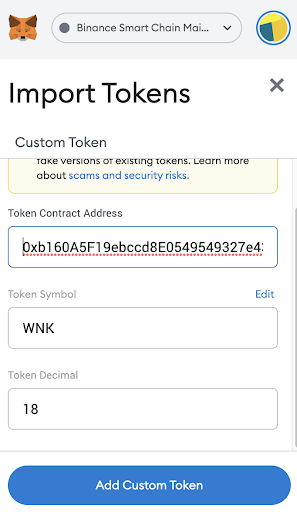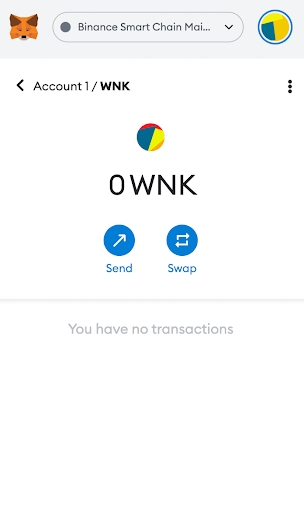How to get $WNK in your MetaMask?
Investment made directly to Mainbot
If you invested money (either euros/dollars or crypto currencies) into Mainbot ICO (to get WNK tokens) or into another Mainbot crypto programme (such as staking), your tokens are distributed by Mainbot according to the cliff and vesting conditions.
No action is required on your side.
Cliff means that the distribution starts on a specific date.
Vesting means that the distribution spans over a certain period of time (for example over 12 months, distribution is 8.33% per month starting from the Cliff date).
Buying $WNK from exchange platforms
Visit https://getwinkies.com/en/buy-wnk/ to buy $WNK from exchange platforms.
If you exchange $WNK on Pancakeswap, make sure that you check the slippage settings.
In case you are not familiar with crypto exchange, contact us at https://getwinkies.com/en/support-fr/
See your $WNK in your MetaMask
To see your $WNK in your MetaMask wallet, there is a 2-step procedure:
1/ Connect to BSC/BNB blockchain
On a computer, click on the arrow next to “Ethereum” on top of the screen, then click on “Add Network”.
On a mobile phone, click on the icon on the top left of the app, then click on: Settings > Networks > Add a network
Enter the following information to connect your wallet to the Binance Smart Chain network:
Network Name: BSC
RPC Url: https://bsc-dataseed.binance.org
Chain ID: 56
Symbol: BNB
Block Explorer URL: https://bscscan.com
On your MetaMask wallet, you can now switch between the Ethereum network (with your ETH balance) and the BSC network (with your BNB balance).
2/ Import $WNK token on BSC network
On your computer or your mobile phone, go to the BSC network on your MetaMask wallet, then click on “Import tokens”.
In “Token Contract Address”, enter: 0xb160A5F19ebccd8E0549549327e43DDd1D023526 “Token Symbol” and “Token Decimal” will be auto-filled by MetaMask.
Click on “Add Custom Token” then confirm.
Your balance of Winkies token ($WNK) is now displayed in your MetaMask wallet.
Last updated